Lenovo 在 17 吋 ThinkBook Plus Gen 3 的鍵盤旁邊裝了片 8 吋螢幕
筆電就... 變得很寬了。
總會在 CES 上發表些奇怪電腦的 Lenovo,今年照樣沒有例外。過去已先後兩次嘗試了 e-ink 額外螢幕的 ThinkBook Plus 系列,來到第三代後終於改變了試驗方向。這次 Lenovo 把副螢幕直接移到了鍵盤旁邊,並且用上了 8 吋 800 x 1,280 的 LCD 面板。這個副螢幕也是支援觸控筆輸入的,被它佔去額外的位置後,本身配備了 17.3 吋 3K IPS 主螢幕的 ThinkBook Plus Gen 3 機身就變得非常寬了(21:10 比例)。
裝置預載的 Windows 11,也針對這種型態進行了一些最佳化。簡單來說,它會把 8 吋的螢幕視作外接的顯示器。這樣一來當你拖動 app 的時候,就能看到多於以往的螢幕佈局建議了(比如讓視窗佔滿副螢幕、佔據一半或三分之一等等)。其中有一個比較特別的,就是被 Lenovo 稱作「瀑布」的模式。在使用時 app 會像瀑布的水流那樣在主、副螢幕上接續顯示,對於長列表之類的內容這應該會比較實用吧。
副螢幕的位置很適合書寫、作畫,主站同事實際用過後覺得延遲也不是很大。在切換顯示佈局時,筆電的反應足夠快,但在使用部分 Lenovo 特意為副螢幕開發的工具時,反倒出現了一些狀況。根據廠方的設計,副螢幕可以被當作筆記本、白板、數字小鍵盤或是 Adobe Lightroom 等適配 app 裡的部分使用介面(比如控制面板或是放大顯示區等等)。Lenovo 做了一個 Magic Launcher,它的作用是讓你可以在小螢幕底部,直接按圖示啟動前面說的那些功能。
但在動手玩的過程中,主站編輯發現這些螢幕上的按鈕經常會失靈,嚴重的時候甚至還導致了一次當機。很顯然,這款筆電的軟體還沒有準備就緒,但願在五月上市前,Lenovo 能把這些問題解決吧。至於筆電的規格,則有 Intel 第 12 代 Core 處理器、最高 32GB DDR5 記憶體和有 Unified Memory Architecture 加持的 Xe 顯示卡。螢幕上有一顆 FHD 紅外線視訊相機(自帶物理隔擋),機身上設有一個 Thunderbolt 4、兩個 USB-A 和一個 HDMI 連接埠。
值得一提的是,這款筆電內建的電池是 69Whr。對一般的 17 吋筆電來說,這是很常見的規格,但一般的 17 吋筆電可是沒有多一片 8 吋螢幕的... 這款產品的價格是US$1,399 起,在發表它的同時 Lenovo 也更新了商務線的 ThinkBook 和 ThinkCentre。新款的 ThinkBook 13x Gen 2 可搭配新的「多裝置無線充電墊」使用,這款配件在給筆電供電的同時也能為其它支援 Qi 標準的裝置充電。另外還有新的 ThinkBook 14 和 16 Gen 4+ i (就是這個怪名字),兩者都換上了 90Hz 及 120Hz 的 16:10 螢幕。至於桌機方面,Lenovo 也為中小企業新推了把三套桌機系統整合到一起的 ThinkCentre Neo。
來看看 CES 2022 的最新消息吧!
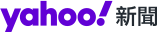
 雅虎香港新聞
雅虎香港新聞 
