Computex 2009:SilverPAC 家的『進階版』數位相框動手玩!

****
SilverPAC 家的『進階版』數位相框(Advanced Digital Photo Frame)今天在展場上正式亮相,進化的部份,是說他採用 Windows CE(6.0 R2)作業系統,另外加入了 Windows SideShow、Live FrameIt 等功能;在 SideShow 的 Gadgets 部份,目前有 WMP、天氣播報、PowerPoint 播放、行事曆、Email、Twitter 等可以選擇,SilverPAC 將來會加入更多的 Gadgets;Live FrameIt 則可以讓使用者連接到 Live.com 收看上頭的檔案資料(圖集、ppt 等)。
硬體部份,螢幕為 10.1 吋、解析度 1024 x 576,CPU 為 Freescale i.MX27,記憶體 512MB,內建 1GB 的儲存空間(要塞 Windows CE 跟一些 Gadgets);上網部份,支援 WiFi 802.11n,資料傳輸可以走藍牙(BT 2.0)以及 USB,另外可以讀取 SD、MS(MS、MS Pro)、MMC、CF 以及 MD。
檔案支援則包括 JPEG、TIF、GIF、BMP;MPEG-1、MPEG-4、WMV、H.264;MP3、WMA、AAC;背後還有一組輸出功率 2 x 1.5 瓦的小喇叭;跳轉後有多張各角度照片以及簡單的使用介面介紹。
----
<Computex 2009: Hands-on SliverPAC's Advanced Digital Photo Frame>
SilverPAC reveals their "advanced" digital photo frame. The advancement part refers to the use of Windows CE(6.0 2) OS, and the additions of Windows SideShow, Live FrameIt and etc. The SideShow Gadgets available at the moment are WMP, weather report, PowerPoint replay, to-do calendar, email, and Twitter, with more to be added in the future. The Live FrameIt feature allows user to connect to Live.com for photo galleries, ppt and etc.
Hardware-wise, screen size is 10.1", 1024 x 576 screen resolution, Freescale i.MX27 CPU, 512MB memory and 1G storage space (for storing Windows CE and Gadgets). Network-wise, it supports WiFi 802.11n. Data transfer via Bluetooth (BT2.0) and USB, also reads SD, MS(MS / MS Pro), MMC, CF and MD.
File support includes JPEG, TIF, GIF, BMP for images, MPEG-1, MPEG-4, WMV, H.264 for video and MP3, WMA, AAC for audio. A set of 2x1.5 watts speaker is included on the back. Scroll down for more photos and simple introduction of the user interface.

背面,喇叭一組
At rear, set of speakers.

讀卡機
Card readers.

USB x 2(A & Micro B)

從電腦端決定啟用哪些 Windows SdieShow Gadgets
Activating Windows SideShow Gadgets from PC.

觸控筆操作來一張(也有附遙控)
Touch pen operation (machine also comes remote)

展示機的天氣播報介面有點小呆,不過將來推出不會長這樣,會根據合作廠商的需要來換介面。
The weather report interface is a little bit too simple; however, it would be changed in the future to meet individual business partner's requirement.

透過 Live FrameIt 來播放網路上的投影片檔案;原本還要叫小鍵盤出來示範文字輸入,不過目前似乎還沒準備好。
PowerPoint replay via Live FrameIt. We wants to demonstrate text input at this point, the virtual keyboard however, is not ready yet.
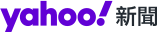
 雅虎香港新聞
雅虎香港新聞 