華碩 Eee PC 動手玩

在上市記者會的現場當然也有幾台 Eee PC 讓我們動手玩玩看。其實整天最重要的發現是華碩和微軟共同宣佈為 Eee PC 開發專用的 Windows 作業系統。這個系統想必或多或少會稍微被閹割一下(像 Starter Edition),但以 Eee PC 的硬體來看,這說不定是件好事。我們今天的動手玩也將重點放在 Win XP 版的 Eee PC 上,因為想必這個版本才是大家最後會買的版本吧?XD
Of course there were also a few production units on the press event for us to put our hands on, but the most important announcement of the day is the fact that Microsoft will be collaborating with Asus to bring a Windows XP version of the Eee PC to market -- though presumed to be a watered down version of Windows XP, sort of like the Starter Edition. So far only the Linux version is available, but you can still install XP yourself if you have an external CD-ROM drive handy.

鍵盤和觸控版都小小的,可能比較適合 OL 和小朋友吧?
Tiny Keyboard and touchpad, probably more suited for kids then a blogger with big fingers.

左側是 RJ11、RJ45、一個 USB 和 MIC 插孔/ 耳機插孔
On the left: RJ11, RJ45, one USB, headphones out and mic in.

右側是讀卡機、USBx2 和一個 VGA out
On the right: Card reader, USBx2, D-Sub

背面只有電池和充電孔而已
Nothing to see on the back besides the battery and the charging port.

Eee PC 和那隻傳說中的手機
Eee PC and "the" phone. Sorry folks, iPhone not included with purchase.

放在機器旁邊的可愛小滑鼠,華碩沒有明說,但應該是內附的吧...開箱照已經證實了這隻滑鼠並不存在。
A cute little mouse sitting next to the Eee PC, unfortunately, it turns out that it ain't included...

Windows XP SP2 / Celeron M 900MHz / 504 (512MB) RAM

4G 的 SSD 裝了 Office 以後,就只剩 550MB 了...
It leaves you about 550MB with just Windows and Office installed on a 4GB system.
開 Excel 大約要十八秒,而開 IE 卻幾乎是瞬開。大概這就是軟體有沒有事先載入記憶體的分別吧?
It takes around 18 sec to boot up Excel, but IE opens almost instantaneously. There is a bias here though, since IE should have already been cached in the memory. We were not allowed to reboot the thing, so no figure on that.

可愛的外國小 Model~
Cute little models~

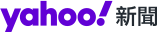
 雅虎香港新聞
雅虎香港新聞 