Android 的即時字幕功能也將登陸桌面版 Chrome
自動將影片和歌曲的語音轉成文字。

想要體驗 Google 的 Live Caption 即時字幕功能?現在不用 Android 手機有電腦一樣可以做到。日前 Techdows 在最新的 Canary 版 Chrome 中發現,Google 其實已經將 Live Caption 整合到了瀏覽器的媒體播放功能裡面。當然,想要使用的話還得先去設定中開啟相關的輔助選項,但在啟用以後不需要什麼額外的支援,你就會看到 Chrome 自動將音樂或影片裡的語音(暫時還僅限英文)轉成文字了。
目前 Chrome OS、Linux、macOS 和 Windows 的使用者都可以下載各自對應的 Canary 版 Chrome 來嚐鮮這項功能,當然要這麼做的話,你也要注意這個版本的軟體會欠缺一些穩定性喔。
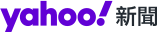
 雅虎香港新聞
雅虎香港新聞 
